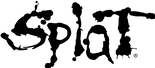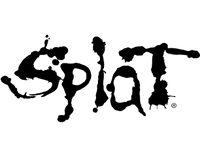virtual try-on
Find your next
hair
color
STEP 1
How It Works… Use your webcam or phone camera for an instant color preview, or you can try shades on one of our models. You can also upload a favorite pic. We will apply the color automatically. Just choose the shade and watch it transform.
Pro Tip: For the best results, use the tool in good lighting. Results may vary based on your current hair color and condition.

Platinum Blonde

Medium Brown

Dark Brown
(YOUR SELECTION WILL IMPACT RESULT)
STEP 2




















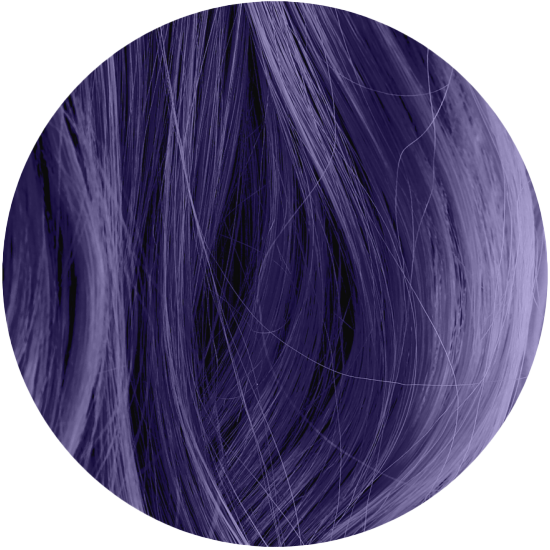



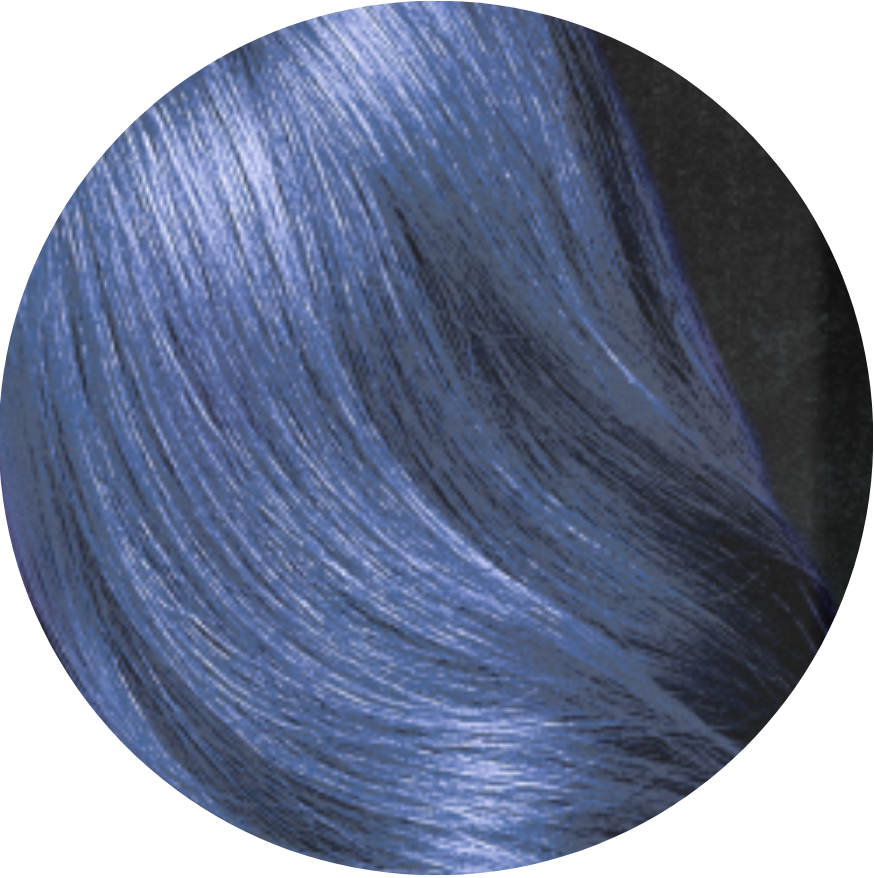
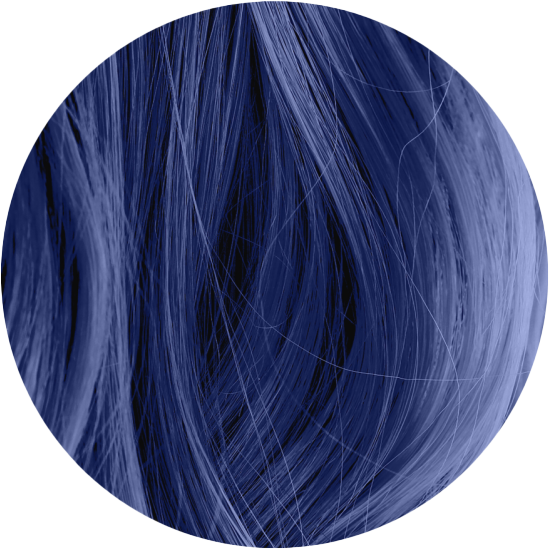
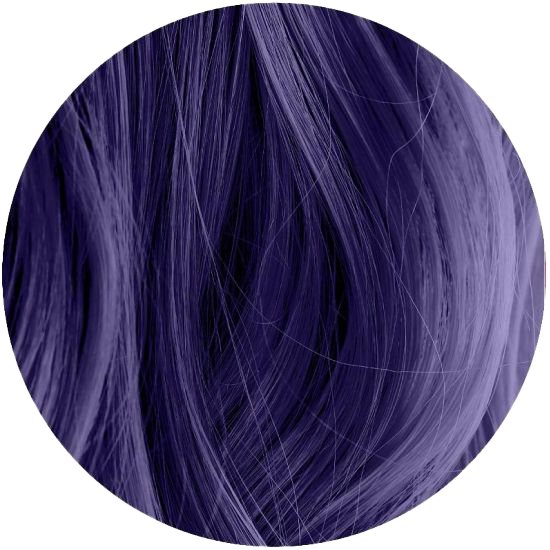








Your vibe, your shade, your rules. From bold one-day looks to full-commit color kits, we’ve got every look covered. Tap below, pick your weapon of color, and own your next hair moment.
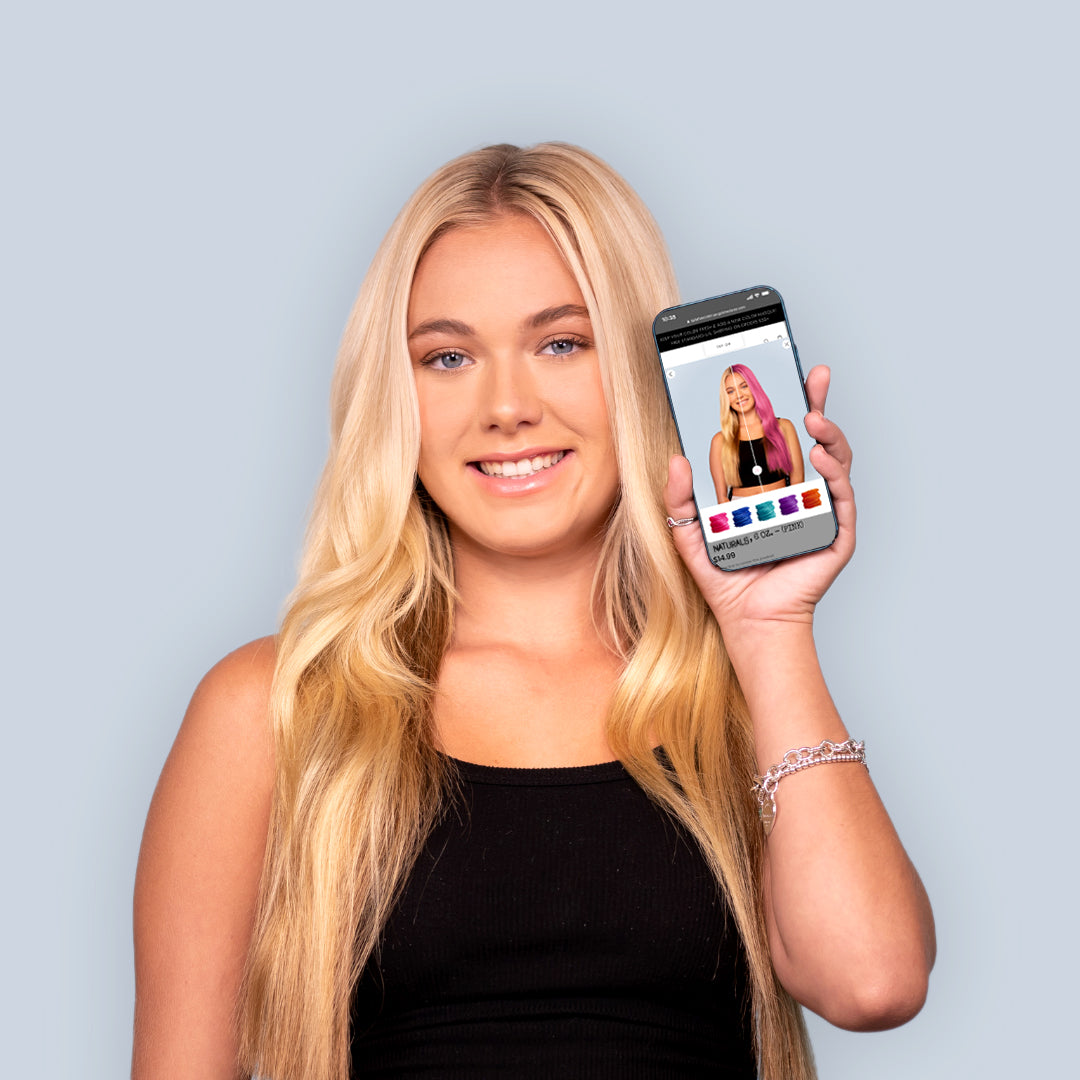
TIP #1: USE THE SPLIT SCREEN FEATURE
Not sure about your shade? Flip on our split-screen mode! See your hair half-color and half original so you can vibe-check the transformation before you commit.
TIP #2: LIGHTING = EVERYTHING
Bad lighting can play tricks on your look. Too dark? Too bright? Your color might not slay the way it should. Stand in natural or even internal lighting to get the truest, most stunning shade preview.
TIP #3 FIND YOUR PERFECT SHADE
Use the brightness slider on the right to match your starting hair color. Dark hair? Slide it down for a more realistic preview. Want the boldest, brightest results? Pre-lighten first. Our Complete Kits include bleach to help dark hair shine in any shade.
TIP #4 SHARE YOUR MAKEOVER SELFIE
Love your new hue or need a second opinion? Save your virtual makeover and flex it on social media. Post your selfie, tag your crew, or drop it in the group chat… instant feedback, instant hype.

Not sure where to start? Our how-to vids break it down step-by-step so you can crush any color transformation. From bleach basics to bold brights, consider this your backstage pass to flawless DIY.Flip the switch on your color vibe today!